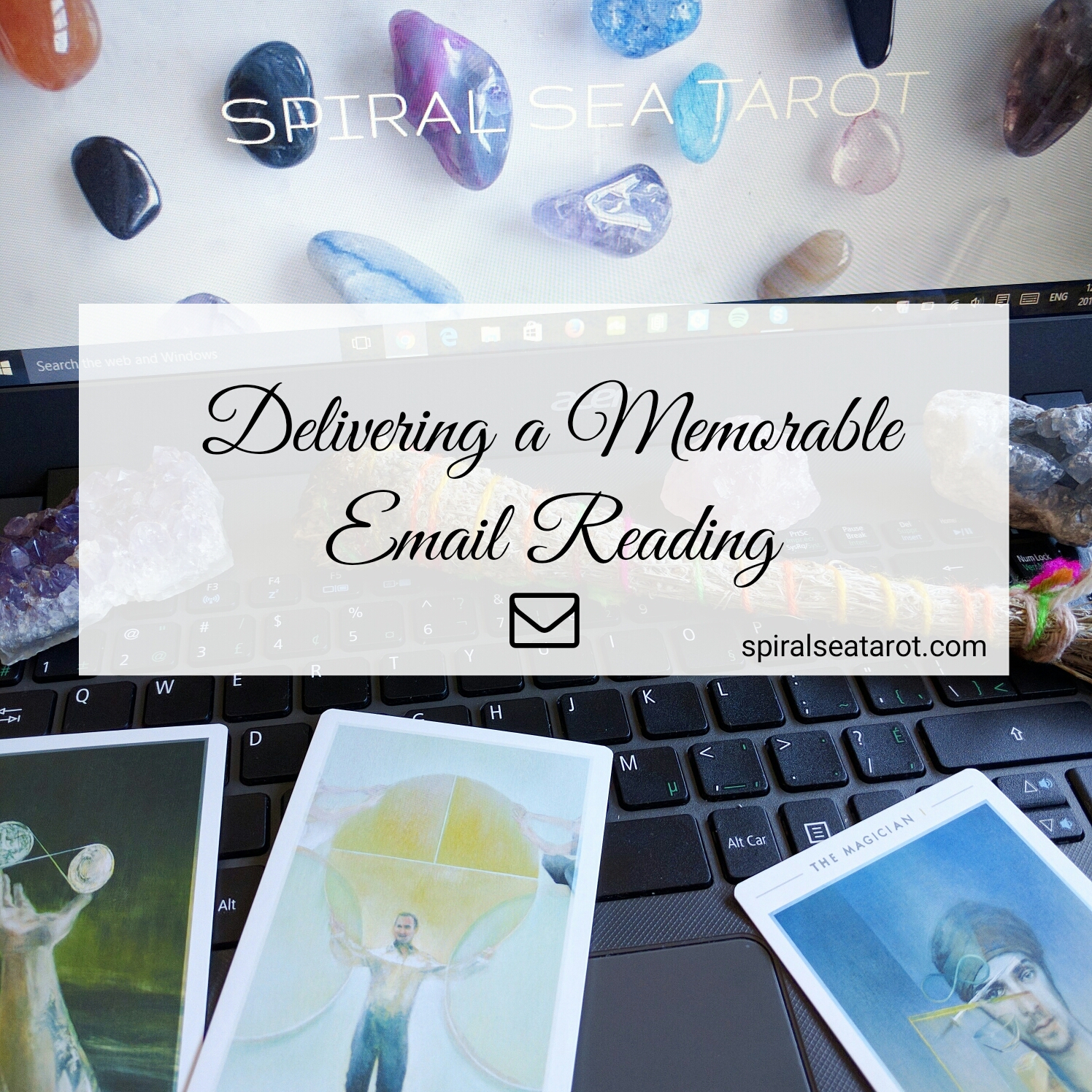Delivering A Memorable Email Reading
Post Edit: There is now a Part 2 and Part 3 available in this series!
This post includes downloadable resources: 1) Email Reading Checklist 2) Email Reading Template (PDF version) 3) Email Reading Template (Doc. version)
Do you want to be able to craft email readings that your clients will savor, save, print and return to time and time again? Of course you do and more importantly, of course they do. This is always the goal of the email readings we prepare and in this post, I will share with you what I feel is most important when it comes to constructing your email readings, as well as provide you a template and checklist to get your started.
In the time that I have been performing tarot readings via email, I've come to learn a thing or two about what I feel makes one memorable. This is based both on direct feedback as well as, on the other side of things, looking back to readings I've received and noting what about them stood out. In addition, I've worked professionally in the area of client-experience for both non-profit and private for many years, so beyond the world of tarot, I know a thing or two about what clients and customers want!
For me, I look at constructing an email reading no different than I would approach wrapping the perfect gift. It needs to be packaged in a logical, aesthetically pleasing and technically appropriate manner, considering always the client experience. And at the end of the day, yes the main point is the messages that are important for the client to hear, but if the document is impossible to read or difficult to navigate, those messages may get lost in translation. So without further ado, here are my top tips to get your tarot email readings off to a fantastic start. I've also compiled these tips into a handy checklist that you can use to make sure you're covering all your bases and as well, a template (PDF version or Doc. version) you can use to construct your very own email readings.
1. Your Email Reading is a Gift and a Gift Should Be Packaged:
To me, an email reading needs to be something that comes in a nice, neat little package that the client can take with them and be easily read and accessed across various systems, platforms and operating systems. For this reason, I choose to package my readings in a PDF because it is highly compatible, retains the formatting I've created and is easy to use and view from the client's end. The package itself needs to flow logically and for this reason, I always start with a cover page. On the cover page, I include a logo and a few basic details about the client and reading i.e. their name, date of birth, type of reading, date the reading was performed, etc. This is especially important if your client is a returning one, as clearly defining the reading and the date on the cover page will help them distinguish one reading from another.
2. Images Your Clients Will Want To Save:
When you take pictures of your readings, make sure you're doing so with the use of adequate light (natural is always best) and on a fairly neutral background. You want the cards to pop, be clear, sharp and easy on the eyes. I generally take most my pictures first thing in the morning and near the front of the house since that's where the best lighting is at that time. Yes, it's a bit of a light chase some days but trust me, light can make or break your pictures and you don't want to deliver a killer reading and have the images fall flat! The other point is that it's a great idea to embed each image into the PDF. Some readers post images throughout the reading, while others save it for the end. I tend to save it all for the end because I just think it looks cleaner that way, but that's my personal preference. It's also a great idea to attach the images separate from the PDF when you're sending the email. This ensures that the package remains intact, but also gives your clients the option to do what they wish with the pictures. This is something I just started doing more recently when I considered that perhaps people wanted to be able to save them to their phone, use them as a background or upload them to social media! Don't limit your client's access or ability here!
"It's also a great idea to attach the images separate from the PDF when you're sending the email. This ensures that the package remains intact, but also gives your clients the option to do what they wish with the pictures."
3. Format Format Format!:
Here are a couple questions to ask yourself before you save and send.
a) is my font legible? I like to use Proxima Nova size 12 but other good options are Arial or Calibri. Consider for a moment the amount of mobile users these days. You do not want to make your font so small that your client needs to pinch and zoom on their phone. I find keeping it to at least size 12 makes it readable in it's original size, zoomed 100%.
b) Have I used white space to my advantage? This means creating gaps throughout your file and keeping paragraphs succinct. If your client were to scan to find a particular section, would it be easy enough to do so?
c) Did I spell-check? Use spell-check and read the whole thing over at least once before hitting "send". My email readings tend to be fairly lengthy, and I know I've made errors. Sometimes your eyes just start to glaze over and you can miss little things, it happens to everyone. With that being said, try to keep it as minimal as possible. Check for run-on sentences, or sentences that don't make sense. It's not just about spelling everything correctly, it's also about using the appropriate words to convey the right message.
d) What's In the footer? I'm a big fan of using a footer for a couple reasons. For starters, it helps keep the pages in order. If you're doing a larger reading and your finished package has 3 or more pages, you want to make it easy for your client if they choose to print that baby out! Number the pages so that they can easily order them and not lose track of what comes where in the reading. I also recommend using the footer as a place to insert your brand, business or website address. This helps your client know where the reading came from and make you easily accessible should they need to reach you.
3. Contact is Key:
This isn't simply an opportunity to provide your client the service they've paid (or asked) for, this is an opportunity to showcase yourself and your abilities. You should always create your readings with the intention that you'd love to invite your clients back for seconds. But in order to do that, they need to know how to reach you! Make sure your email address, website and social media is all very accessible and easy to find within the body of the reading.
4. Your Brand; Front and Centre:
If you have a website, you probably have some kind of brand that you resonate with. It's a great idea to include your logo or some aspect of your business or branding into your email reading. This may be an image on the first page, or a header on the tops of pages with your business name. If you don't have a logo, perhaps include your business name written in a different font-face to help it stand out from the rest of the reading. Some aspect of you and your brand should be evident.
5. Hi, My Name Is...:
Before jumping into the reading itself, it's nice to take a pause and introduce yourself, perhaps your reading style and acknowledge the type of reading you'll be performing. If you've used a specific deck, you may want to mention this with a reason as to why (if there is one). This helps build a connection at the start of the reading and let the client know what they can expect on the following pages.
6. Don't Forget the Disclaimer!:
For lots of reasons, legally and otherwise, you want to include a disclaimer on your reading. I do this on the title page at the very bottom. I do it in a slightly smaller font so it doesn't stick out and detract, but it's also very clearly there. You don't want to create any liabilities for yourself, so it's important that you state at least a basic disclaimer on all of your readings.
7. A Little Something Extra:
I think it's excellent client-service to add little extras to your reading, as you see fit. This may mean pulling a couple extra tarot cards for clarity, combing oracle to add to the message or creating a custom affirmation statement for your client based on the themes that presented. Other ideas for added extras include: journal prompts, custom meditation, coupon codes and links to other applicable resources. Trust me, your client will be thrilled to get more than they expected and it will leave a positive and lasting impression on the experience you were able to provide.
8. It's More Than An Email, It's An Experience:
This is a final point to sum up all points. When someone orders an email reading, they aren't buying a pair of shoes. They are opening their hearts and minds and putting their trust into your hands. This is not to be taken lightly and it is so important that what you provide back to your client, is a gift from the heart, and not simply a product of which they've ordered! This is what helps you stand out, this is what brings your clients back for more and this is what will help you feel great about the service you provide.
I hope that the tips I've provided have been helpful, especially if you're just starting out and looking for resources to help you get started! Your clients are your livelihood and you need to treat each one as if they are your first and only. You can't please everyone, but if you take the time to create a memorable experience, you increase the likelihood that not only will your client return for more, you will have left a lasting positive impression. This is how you create connections and start spreading the good word on your services, business and yourself as a reputable reader.
And lastly, your email readings are a craft and one that you should continually refine and evaluate. I've learned a lot since I started and when I think back to how they looked at the beginning, to how they look today, there is quite a difference and over time, they will continue to evolve. It's a learning thing, but I hope this article can at least give you some tips to get started at least on the right foot!
If you haven't grabbed them already, this post comes with a couple resources to help you out. Download them by clicking the links! 1) Email Reading Checklist 2) Email Reading Template (PDF version) 3) Email Reading Template (Doc. version)
Julia Eve